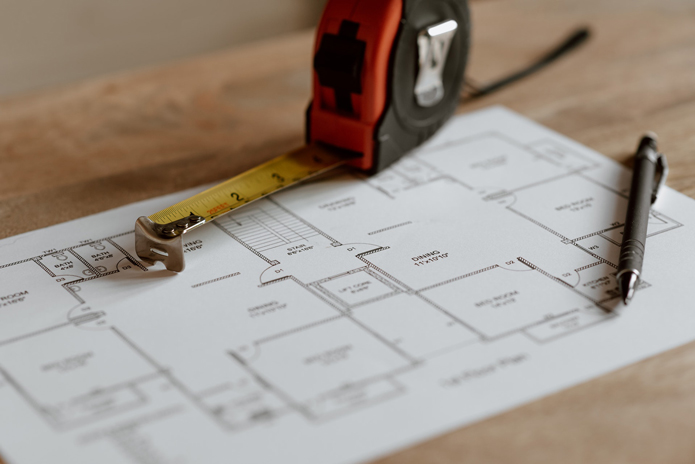More and more municipal building departments are transitioning away from in-person plan submissions. Instead, they are now requiring that most new building permit applications be submitted online through a self-service electronic plans portal.
This change is a stark contrast to what many homeowners and licensed contractors have come to expect as an ordinary trip to their local building department to submit permit applications for new construction projects or home repairs.
Proponents of the push to move away from in-person permit submissions tout the benefits of improved efficiency, less paper waste, and a more streamlined approach to the plan review process.
Likewise, with the transition to electronic plan submissions, multiple plan reviewers can now simultaneously review the same set of job plans at the same time for a given project, which can significantly reduce the amount of time it takes to review a building permit application.
However, for those who may not consider themselves the most technologically savvy, the learning curve required to submit permit applications online can cause a lot more angst & frustration than the more traditional way of doing so in person at their local building department.
To help simplify the transition from submitting building permit applications in person to doing so online, here are some essential system requirements to consider.
Desktop/Laptop Computer
In a world where almost everything can now be done on a mobile phone, many tasks are still left up to the traditional workhorse of a desktop or laptop computer.
It is recommended that you utilize a desktop or laptop computer equipped with the latest Windows or Apple operating system to submit your permits online.
These operating systems are typically the most compatible with the online browser applications that most municipal building departments utilize to process your electronic permit documents.
Likewise, most online permit submission portals will also require using the latest Chrome, Safari, Microsoft Edge, or Mozilla Firefox desktop browser to set up your online account and upload documents.
Office Printer/Scanner Combo
One of the essential tools you will need to prepare your permit documents for upload to the building department’s online permitting website is a home & office printer/scanner combo.
Having an office printer at your disposal will allow you to quickly and easily print the online permit forms you will need to complete for each construction project.
Once the forms are completed, you can then use the scan utility software included with your office printer to scan and create digital versions of your permit documents and job plans.
After the documents are scanned and saved in the correct file type, they can then be uploaded from your computer to the building department’s online permitting website.
File Sizes
Most permit forms come printed on standard 8 ½” by 11” letter-sized paper.
However, some job plans such as engineer drawings or property surveys may come in much larger sizes, such as 8-1/2” by 14” (legal), 11” by 17”, or even larger sizes for specific construction projects.
While most standard office printers can scan permit documents printed on 8 ½” by 11” paper in their entirety without any issues, the much larger 8-1/2” by 14” (legal) or 11” by 17” sized job plans will need to be scanned on a commercial sized printer at a home & office retailer such as Office Depot or Staples.
Once the documents are scanned in full, they can be digitized, scaled, and converted to PDF files that can be saved to your computer for upload to the appropriate online permit submission portal.
For certain types of plans, the building department may request digitally certified signed & sealed plans.
Naming conventions
Each municipality has its own unique set of naming conventions for the documents uploaded to its online submission portal.
An example of a naming convention is saving the building permit application PDF file as “bldg-app.pdf” or a job survey as “surv.pdf.”
This requirement allows various building department users the ability to quickly sort & identify different types of permit documents and job plans within their online permitting system.
You will need to reference the online submission guide for the building department to which you are uploading documents to determine the proper naming convention to use for each document you plan to upload.
If you need assistance with scanning and preparing your documents for upload to an online permit submission portal, please inquiry about our virtual assistance services.